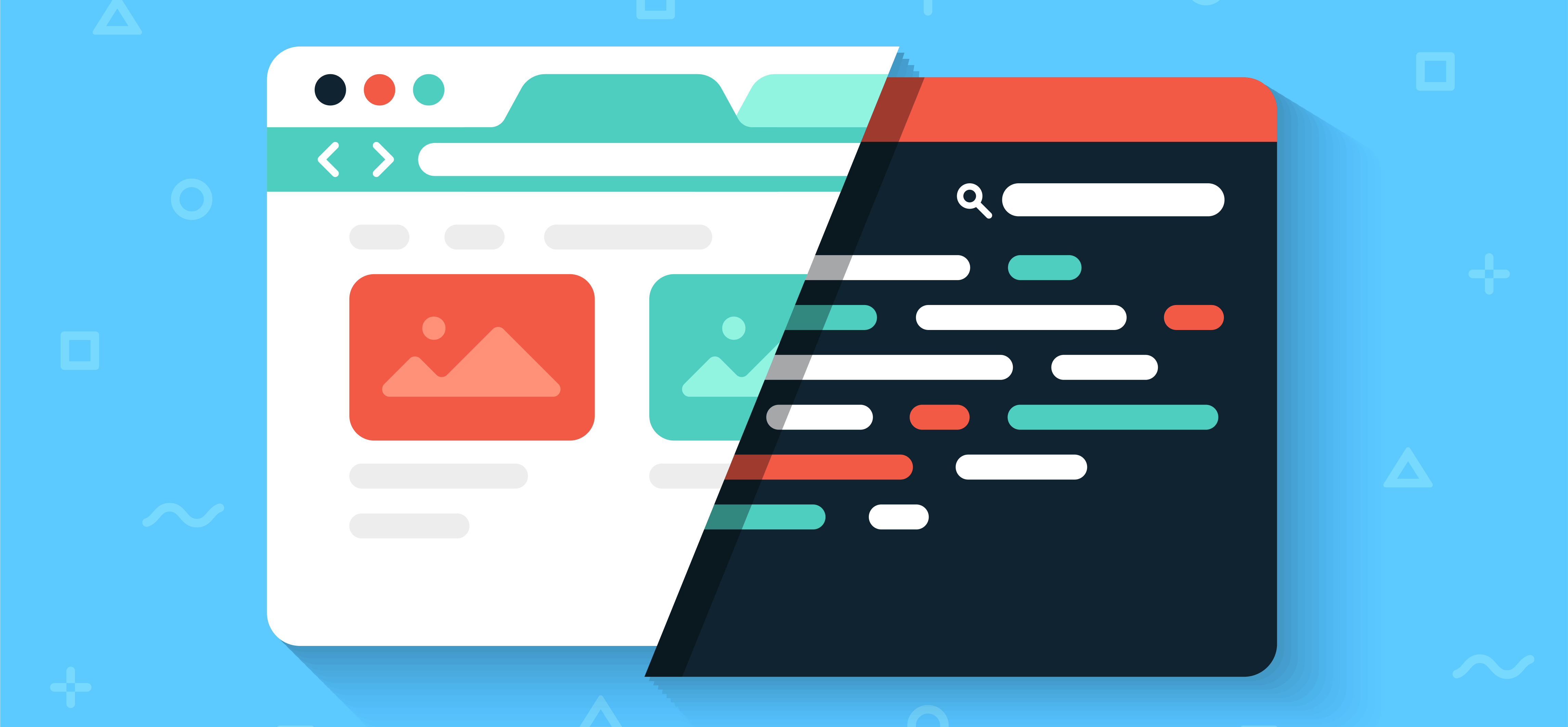
What are Accessibility Overlays?
Third-party plugins offer a quick fix to Web Content Accessibility Guidelines (WCAG) by inserting one line of code into your website for a monthly fee. They provide a promise to protect your website from legal actions. However, this quick fix is inevitably costly and ineffective (NBCNews).

Overlay Fact Sheet has signatures from over 400 people in the blind community. These people have signed an open letter to stop the use of accessibility overlays. Including advocates, software developers, and those with visual disabilities. This software plugin alleges that it can find the areas of problems in the code. However, the main issue is its solutions to these issues. This plugin works on the user's side in the form of a button. This button gives users the option to implement text adjustments, color adjustments, cursor adjustments, focus states, magnification, and screen reader ability(Overlay Fact Sheet).
Overlay Fact Sheet describes the services these companies offer as an "interim solution". The fixes overlay programs offer are a good option for a temporary solution while developing a fully compliant site. However, these fixes should not replace the development of a fully accessible webpage.
What is the problem with overlays?
This quick-fix software sounds and is too good to be true. Overlay Fact Sheet states the unreliableness of many of the overlay software's features:
"Automated repair of field labels, error management, error handling, and focus control on forms is not reliable"
One example of the unreliability of this software is an image missing an ALT text tag. Missing alt text is easy for accessibility overlay plugins to pick up on, but the solutions to the issues are not so straightforward. This plugin software can only describe an image by comparing it to similar ones or by detecting any text inside it. Meaning it utilizes pattern-based solutions. This way of identifying an image may result in inaccurate labeling (BuiltIn).

Mislabeling can be dangerous for an ECommerce site because it can quickly lead to a false advertising lawsuit and an ADA lawsuit. According to W3, screen readers use the ALT tag to describe an image to people who are blind. A mislabeled ALT tag may cause problems. A visually impaired individual who is utilizing screen readers to order from web pages may hear a product different than what is displayed with a mislabeled ALT tag.
Overlays have been shown to block the user's access to their own assistive plugins, like text-speech, contrast, and font size adjustments. It has even prevented screen readers from properly functioning (Overlay Fact Sheet). Accessibility overlay plugins replace the adjustments and override plugins the user installed. The overlay plugin is more complicated and unnecessary. Built-In discusses that if a website has been coded to be accessible, users can apply their software but an overlay will prevent this option.
User Difficulties
There are also claims that overlay software is frustrating and difficult to use, according to April Glaser in this NBC News Article. Most overlays insert a button on the website to activate any of its capabilities, but often this button is small and hidden. The capabilities it is supposed to provide are, text adjustments, color adjustments, curer adjustments, focus states, magnify, and screen reader ability (Overlay Fact Sheet). On some sites, the options button is at the very bottom of the screen in small font and may not be visible at all on mobile devices.
The main issue with the accessibility buttons is it does not fit the WCAG itself. This makes it difficult for those with impaired vision to find it. While attempting to use accessibility overlay software, users have reported issues. In an NBC News interview with Amy Mason, an instructor at the Lighthouse for the Blind, screen readers repeat "enable the software" every 30 seconds, and read the website’s headers in the wrong order, creating a confusing navigation system.
Data Breaches
Not only does this Accessibility plugin software not properly fit the WCAG, but the user experience is poor, and can create a data breach. This can occur because this software is only enabled when a screen reader or assistive technology is detected. According to the Overlay Fact Sheet, overlays not only gather information about a user’s disability but also gathers any details that can affect their disability, like gender and race. The user is never asked to opt into this data collection or its use on cookies across sites.
Importing an overlay plugin software can lead to stolen information and a crashing site. This overlay software is created as a preventative strategy for businesses to avoid lawsuits. However, does not properly assist those who need the help, and can still lead to litigation regardless.
With the current WCAG in mind, accessibility on the internet is a primary concern today. And it would be best if you implemented inclusivity on all your digital assets, webpages, videos, and PDFs alike. If you want a website that is accessible and does not lead to a lawsuit, you need a design professional who understands the WCAG. For more information on your website's accessibility contact us below.
